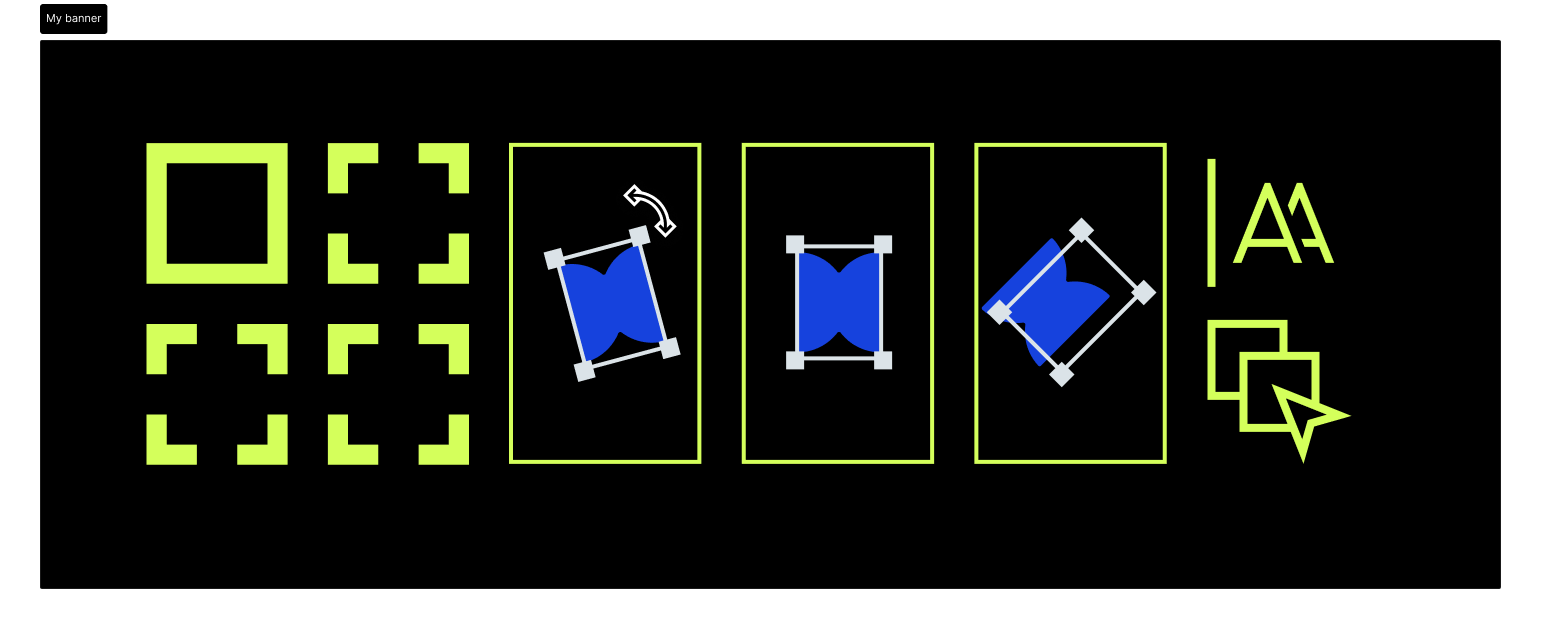Wanna kick your auto layout into hyperdrive hyperbole? Figma users rejoice! The latest advancement is here: Multi-Edit. This exciting new feature will take your Figma experience to the next level. Get ready to streamline your workflow and increase productivity with ease. Amazing Figma has done it again!
Figma’s got a brand new feature. I’m amazed they didn’t wait for their yearly review because it is a blockbuster! Multi-select and multi-edit enable us to select modify update text and rotate items across hundreds of instances on a page. Check out this video:
Let’s dive deep into what we can do with multi-edit the new way to quickly, edit several different elements at the same time. Join me in the Multi-edit playground.
Within this Figma Playground file, we can test the new features:
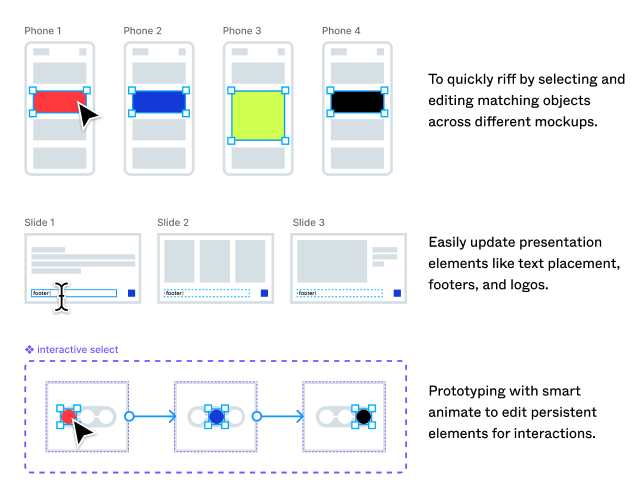
- Multi-edit starts with selecting the primary item and then using Command-Option-A to select all similar items based on name and similar nesting. They can look different and still be named the same to match.
- Modifying in Multi-edit enables you to change color, rotation, size, and more
- Editing Text in Multi-edit enables you to change text across several frames at once.
For more info, check out Edit objects on the canvas in bulk.
Figma Shortcut blog: Behind the feature: The multiple lives of multi-edit
Watch: Multi-edit tutorials on YouTube